Configure the Lead Centre
BoothBook
Last Update 2 jaar geleden
You will often get potential customers enquiring about your services maybe over the phone or otherwise. Record, manage and encourage their journey to booking through the Leads (messages) icon in your BoothBook dashboard.
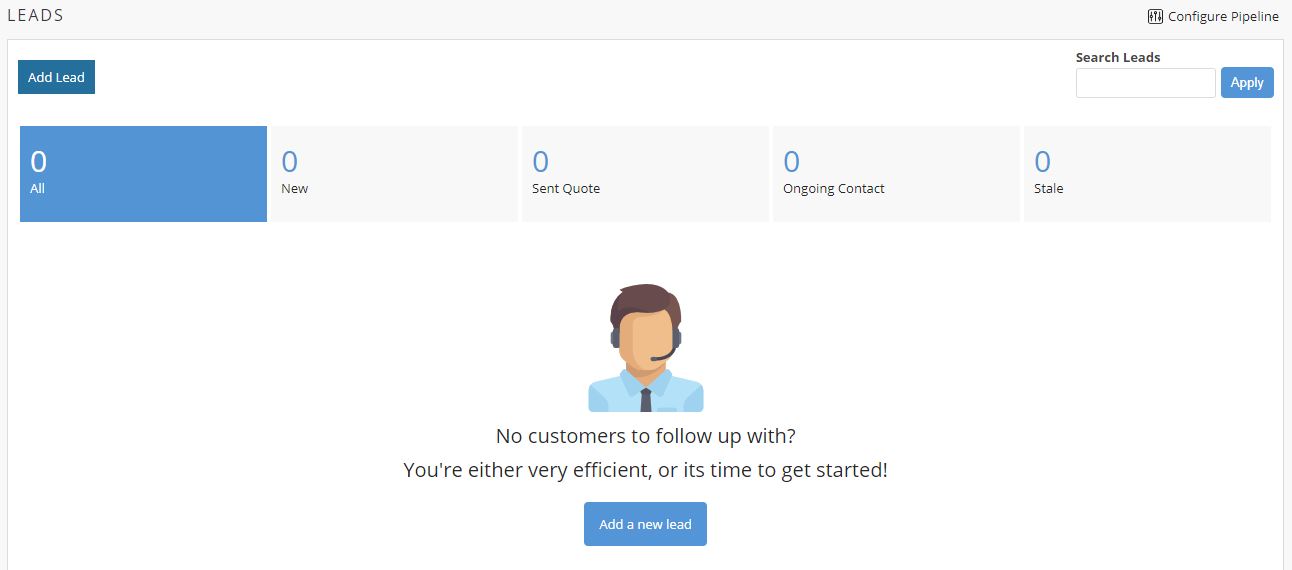
You can use the lead centre as it is, recording and tracking Leads as New, Sent Quote, Ongoing Contact or Stale. You can also configure your own pipeline, if for example you send any sort of brochures which encourage customers to book.
- Click on the Leads (messages) icon in the top left of your BoothBook dashboard
- Click on Configure Pipeline in the top right hand corner.
- Click Add New Pipeline Status
- Add a Title eg. Sent Brochure
- Click Save
- Re-order the pipeline statuses using the Weight field, the lower the number the earlier the status appears in a list.
- Head back to the Leads (messages icon) page to see the new status in the pipeline

